One app for commissioning and room usage
basicDIM Wireless
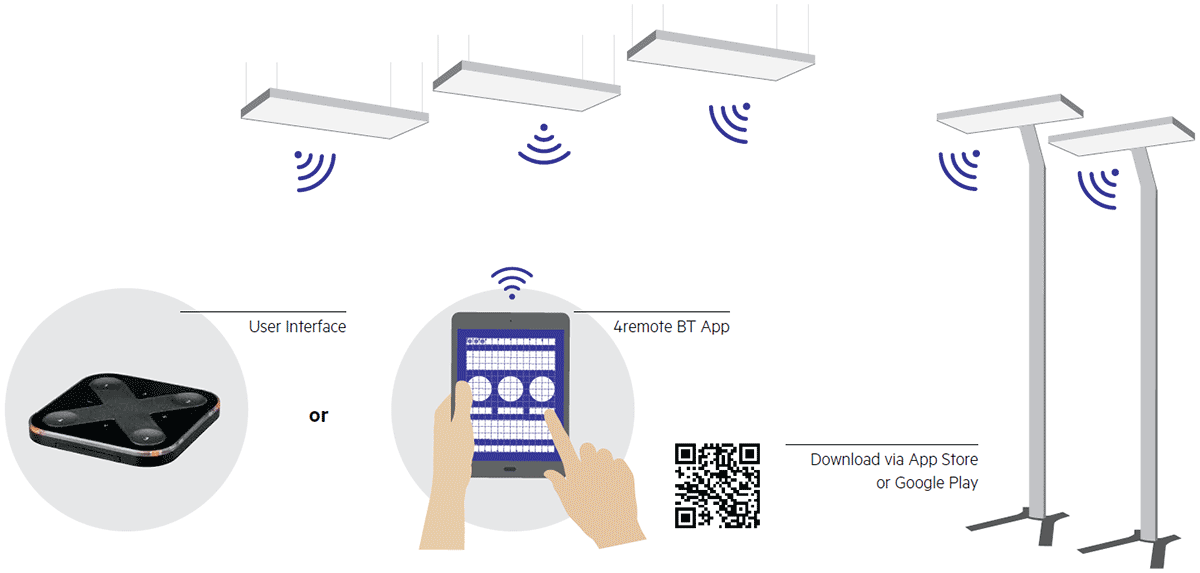
Control and manage light in just a few steps
| Product features | Production | Commissioning | Use |
|---|---|---|---|
| Luminaires on/off | ■ | ||
| Dim luminaires | ■ | ||
| Group luminaires | ■ | ||
| Set direct/indirect light | ■ | ■ | |
| Control Tunable White settings | ■ | ■ | |
| Configure, save and access settings | ■ | ■ | |
| Image gallery for simple luminaire selection | ■ | ■ | |
| Graphic display for simple luminaire selection | ■ | ■ | |
| Timer function | ■ | ||
| Set colour temperature | ■ | ■ | |
| Motion detection | ■ | ||
| Configure, save and access animation | ■ | ■ | |
| Operation via basicDIM Wireless User Interface | ■ | ||
| Automatic network setup | ■ | ||
| Remote maintenance | ■ | ||
| Optional password protection | ■ | ■ |
basicDIM Wireless demonstrates its user-friendly control options at all stages with the free 4remote BT App or the User Interface.
Define luminaire properties
The luminaire manufacturer saves the properties that define the luminaire via 4remote BT App profiles. These parameters include dimmability, Tunable White and direct/indirect light content.
Commission the system intuitively
The 4remote BT App automatically detects the luminaires that are switched on. Subsequent location, designation, illustration and grouping of the luminaires is very simple.
Make use of light
The user can communicate directly with the luminaires and customise these via traditional 4remote BT App or User Interface functions. The result is an entirely new method of light control that is very convenient at the same time.
